win10系统 cad二次开发软件 加载不了
最近我遇到了一个很头疼的问题,就是在使用win10系统CAD二次开发软件时,经常会出现无法加载或者卡住的情况,导致工作进度受到严重影响,这让我不得不开始寻找解决办法,希望能够尽快解决这个困扰我已久的问题。
方法如下:
1.首先确保你电脑是正常安装好了CAD程序了,此事点击软件图标右键进入安装目录。找到我图中这个acad.exe.config文件。一会就要修改它。
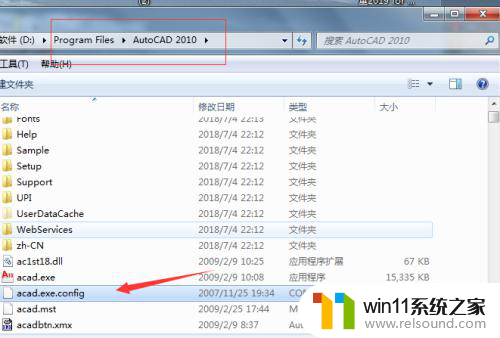
2.找到这个文件,并使用记事本来打开它。接下来就是修改代码了。图中蓝色底色这个代码先删除,然后将下方代码复制到被删除的代码所在行。
代码:
<AppContextSwitchOverrides value="Switch.System.Windows.Input.Stylus.DisableStylusAndTouchSupport=true"/>
For example:
<!--All assemblies in AutoCAD are fully trusted so there's no point generating publisher evidence-->
<runtime>
<generatePublisherEvidence enabled="false"/>
<AppContextSwitchOverrides value="Switch.System.Windows.Input.Stylus.DisableStylusAndTouchSupport=true"/>
</runtime>
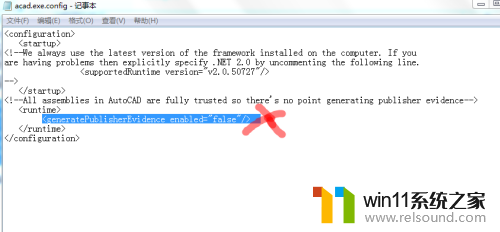
3.覆盖完成后的代码应该如下图所示:
<configuration>
<startup useLegacyV2RuntimeActivationPolicy="true">
<supportedRuntime version="v4.0"/>
</startup>
<!--All assemblies in AutoCAD are fully trusted so there's no point generating publisher evidence-->
<runtime>
<AppContextSwitchOverrides value="Switch.System.Windows.Input.Stylus.DisableStylusAndTouchSupport=true"/>
For example:
<!--All assemblies in AutoCAD are fully trusted so there's no point generating publisher evidence-->
<runtime>
<generatePublisherEvidence enabled="false"/>
<AppContextSwitchOverrides value="Switch.System.Windows.Input.Stylus.DisableStylusAndTouchSupport=true"/>
</runtime>
</runtime>
</configuration>
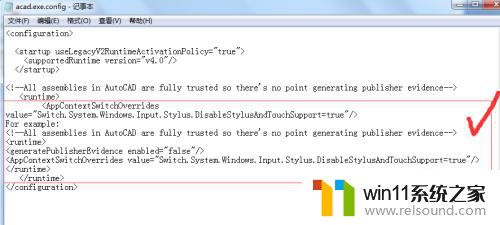
以上就是win10系统cad二次开发软件加载不了的全部内容,如果您遇到这种情况,可以按照以上方法进行解决,希望这能对大家有所帮助。
- 上一篇: win10网线没反应
- 下一篇: 怎么卸载win10自带应用照片软件
win10系统 cad二次开发软件 加载不了相关教程
- win10查看系统开放端口的方法 win10系统开发端口如何查看
- win10怎么设置系统不更新 win10如何设置不更新
- win10系统更新删除文件
- win10输入法不见了怎么办 win10如何解决输入法不见了
- win10打印机共享重启后不能用了
- windows10电脑怎么还原到上一次系统 windows10如何还原到以前的系统
- 苹果笔记本怎么卸载win10系统 如何把苹果笔记本的win10卸掉
- 苹果双系统win10怎么截图 苹果win10双系统截屏教程
- 怎样禁止win10系统更新 怎么取消win10系统自动更新
- 做好的win10系统怎么改uefi启动 win10系统如何更改为uefi启动
- win10不安全连接怎么设置为安全
- win10怎么以兼容模式运行程序
- win10没有wlan连接选项
- 怎么检查win10是不是企业版
- win10怎么才能将浏览过的记录不自动保存
- win10无法打开gpedit.msc
win10系统教程推荐